A journal and a pen were the writing tools I used when I frist started writing at ten years old. But a lot has changed. And just like most things these days, apps and gadgets allow us to do even the most routine activities faster, better, and with more finesse.
The same goes for writing.
Here are my five favorite tools and gadgets that I use for writing novels:
1. Scrivener
So much to say about this amazing piece of software! Scrivener replaces all those separate annoying Word/Pages files where you’ve been storing your world building and your story beat lists and puts that into one program with your manuscript!
There’s also so many fun and amazing features:
- Character Name Generator (that works, has a slew of multicultural names, and doesn’t have overused names)
- Export functionality
- Complex at first, but once you set it up (took me a day to understand and format mine) you can export your manuscript in perfect editorial manuscript format with the click of a button!
- You can also export to .epub and .mobi for Kindle/Apple books. Love this feature for sending my polished draft to friends and family for them to beta read.
- CHARACTER & LOCATION SETTING PROFILES!!!
- My absolute favorite feature, you can build your character profiles as simple and complex as you like and in Corkboard view, you can add a photo! This really allowed me to visualize my characters. It was also fun to share it with friends and family after they’ve read my manuscript to see if they visualized the characters and settings as I intended.
- Notes in the sidebar of your manuscript as you type
- Honestly a game changer
- Syncs with Dropbox in case your motherboard fries (FYI I use the free version of Dropbox and it works great)
- Draft Snapshots! Literally takes a ‘picture’ of your current WIP so you can slice and dice those words to an oblivion. And when you delete prose you wish you didn’t, you can recover it in the draft ‘snapshots’.
If you’re thinking about upgrading to a writing software, my advice is to upgrade when you’re ready (you’ll know). Also, keep in mind that Pages and Word are technically word processing/formatting programs. They’re not built for story writers.
Scrivener costs money, but it doesn’t break the bank at $50. And there are ALWAYS discounts floating around. KIndlepreneur currently has a 20% code making the software $40.
And if you love tech gadgets like me, I also have Scrivener’s mobile iOS version on my iPad Air and iPhone. Everything automatically syncs via Dropbox so I can literally work on my manuscript whenever and wherever.
2. Hemingway Editor
While I also have ProWriting Aid (because it does connect to Scrivener so you can directly check your grammar without having to export files), I prefer the Hemingway app and it serves as a must-have writing tool.
Not only is Hemingway free, I find the tool is much more helpful in highlighting the weaknesses in my writing—namely adverbs. But also complex, wordy sentences too. And unlike Grammerly (which is sometimes incorrect with grammar rules, Hemingway doesn’t send a copy of your document back to its own servers).
The most useful tool I found with Hemingway was that it also highlighted words I often used/overused which ProWriting Aid did not.
*If you choose to buy Prowriting Aid, just like Scrivener, be sure to google for discount codes! I was able to find a 30% off code when I purchased my copy.
3. A Keyboard You Love
So so important! There’s nothing worse than having a sticky keyboard when you’re on a writing roll. I personally love the power and keyboard of my MacBook Pro. When I’m writing or editing on the go or in coffee shops, I love the feel and versatility of my iPad Air with the Magic Keyboard 2 (the keys feel so good!).
If you have a desktop, upgrading to a mechanical/tactile keyboard will give you those satisfying key punches and clicks. This gorgeous one has five stars on Amazon, and this one is the perfect mix of retro and modern.
4. Electronic Thesaurus/Dictionary
Nothing is more important in your writing tools aresenal than the classic dictionary and thesaurs. I’m always looking for better words to reduce repeats and adverbs and constantly have the Mac Dictionary in my toolbar when I’m in the writing zone.
5. Kindle
Aside from having an entire library in a slim device, I love using the Kindle when I’m writing in two ways:
- Using Scrivener’s powerful export function I can export my manuscript to a .epub or .mobi file so I can share with friends/family/beta readers who prefer reading on Kindle.
- As an avid highlighter of prose that gives me pause and inspiration, I love how Kindle maintains all my clippings in one document so it’s easy to go back to them when I’m looking for writing inspiration.
Did I miss anything? What are you favorite writing tools and gadgets?
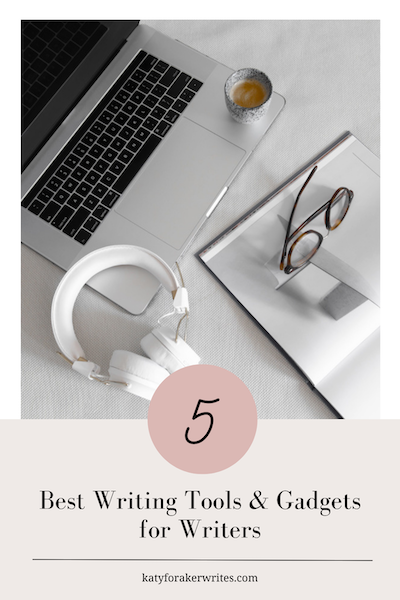
Comments +